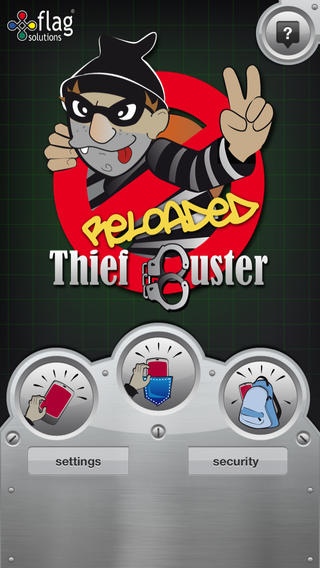THIEF BUSTER Antitheft Alarm 2.0
Paid Version
Publisher Description
*****Alarm keeps working even with the device locked or the thief presses Home button!***** ****WARNING!***** **This App has limited functionality on iPod Touch. Don't touch mode will work but only in foreground ** Want foolproof protection for your iPhone? Sure you do and you ve found perfect iPhone security right here in THIEF BUSTER. No one s going to mess with your device now because this app has cutting-edge alarms and background capabilities that help keep thieves from making off with your valuable property. Click More to learn why you should download this App today! Congratulations, you ve just taken an important step towards iPhone or iPad security by checking out THIEF BUSTER. This is the application you want, to protect your iDevice from would be thieves. Using the THIEF BUSTER Antitheft Alarm thwarts all attempts to steal your device. Its custom alarms configuration allows you to set an alarm different to other user's alarm. The alarm can t even be turned off by anyone but you. It works even in background and with your iDevice screen locked. That robber is going to get a big surprise when that loud, obnoxious noise fills the air and lights start flashing. All eyes will be on him as he puts your property down and slinks away. Not even pickpockets can penetrate your device shield, thanks to THIEF BUSTER s unique Proximity Sensor. Just activate this function and your iPhone will alert you if it slips out of the pocket of your pants, purse or backpack, by itself or with help from someone trying to take it. Features: * Anti-Pocket Picker Mode * Bag Defender Mode * Don t Touch My iPhone Mode * Keeps working on background and with screen locked * Motion activated and proximity sensor activated (first one works on iPad too) * Multi-touch code * High quality visuals * Universal App (Don't Touch mode works on iPad) * Fully adapted for iPhone 5 and iOS 6 Something else you re going to love about THIEF BUSTER is the passcode configuration, needed for setting up and deactivating your alarm. You can choose between a multitouch code or a numeric one, but don't forget to make up a tricky code! Either way you'll set up a sequence of 4 touches or 4 digit sequence as your password. ***NOTE: Touch Sensor doesn't provide any biometric nor fingerprint detector*** While all of this may sound complex, you don t have to worry about trying to figure out a complicated interface. There are instructions to help you every step of the way, if need be. THIEF BUSTER protects, it doesn t confuse. Again, congratulations on taking immediate and correct action for total iDevice antitheft security. Downloading THIEF BUSTER Antitheft Alarm is one of the smartest investments you can make and we welcome your feedback.
Requires iOS 5.0 or later. Compatible with iPhone, iPad, and iPod touch.
About THIEF BUSTER Antitheft Alarm
THIEF BUSTER Antitheft Alarm is a paid app for iOS published in the System Maintenance list of apps, part of System Utilities.
The company that develops THIEF BUSTER Antitheft Alarm is FLAG Solutions S.L.. The latest version released by its developer is 2.0.
To install THIEF BUSTER Antitheft Alarm on your iOS device, just click the green Continue To App button above to start the installation process. The app is listed on our website since 2009-10-01 and was downloaded 3 times. We have already checked if the download link is safe, however for your own protection we recommend that you scan the downloaded app with your antivirus. Your antivirus may detect the THIEF BUSTER Antitheft Alarm as malware if the download link is broken.
How to install THIEF BUSTER Antitheft Alarm on your iOS device:
- Click on the Continue To App button on our website. This will redirect you to the App Store.
- Once the THIEF BUSTER Antitheft Alarm is shown in the iTunes listing of your iOS device, you can start its download and installation. Tap on the GET button to the right of the app to start downloading it.
- If you are not logged-in the iOS appstore app, you'll be prompted for your your Apple ID and/or password.
- After THIEF BUSTER Antitheft Alarm is downloaded, you'll see an INSTALL button to the right. Tap on it to start the actual installation of the iOS app.
- Once installation is finished you can tap on the OPEN button to start it. Its icon will also be added to your device home screen.